If you are a Google user, and let's face it, most of us are, and you have a Google Account, you will be able to take advantage of Google's newest invention, the SearchWiki which was released on 11th November.
SearchWiki is a cool new feature that lets you customise your Google search results. You can add, remove and rearrange your search results as well as comment on them. Every time you do a search when you are logged into your Google account, you'll see your customised search results.
So how does it work?
Let's say you search for a holiday home in Spain, and you get "Results 1 - 10 of about 726,000 for holiday home in spain. (0.31 seconds)". Well the next step is to browse your search results. Inevitably, you will stumble upon pages that through clever techniques have received top rankings in major search engines, but are pretty much useless, or so cluttered and unusable that you immediately press the browser back button to get back to your search results. So you do not have to come across these pages again, you can delete them from your search results.
Similarly, if you really like the web page and think that you might find it useful in any future searches, you can promote the search result to the top of the page. You may also leave a note on individual search results. Every time you are logged into Google using your Google account, you can refer back to those comments and promoted and deleted search results.
Remember, your alterations and comments are not visible to anyone else. Only you, when you are logged on, can see the alterations that you have made.
Why would I do it?
You do have to ask yourself, "what's the point". Normally people use Google to find pages that they have not come across before. It is very unlikely that I'd need to search for the same thing again and again. I'd normally save important pages in my Internet Explorer bookmarks or del.icio.us for that matter. And if I'm searching for something different, for example another product, I'd go back to web sites that have proven to focus on products and product searches such as Amazon, eBay and the like.
What is the purpose of showing how other people have voted on a search result and their comments after you have voted and commented? By setting it up this way, Google doesn’t bias your own decision, but does Google provide the information after you have voted simply as a point of interest? Or to get you to possibly reconsider your decision?
Web development questions.
The real question for us web developers is: "How does that affect my daily efforts to optimise the site for search engines?" How can we guarantee that your department pages, your courses, and the University still receive high ranking positions on Google? Well, it would only affect the user that has deleted the canterbury.ac.uk search results from their list. So, would this affect accidental hits to our site and therefore improve the bounce rate?
Google's SearchWiki must be an interim step towards something else. Something bigger. It is gathering your valuable information of your search preferences and behaviours. Google would not just waste these data.
Has Google found the answer to providing an intelligent way of searching?
Friday, November 28, 2008
Changes to CMS folder permissions
From Wednesday 3rd December we will be giving you access to view all CMS pages for the Canterbury website in your navigation tree. When you log on to the CMS you will see your navigation tree now contains more folders and files.
The reason we have done this is to help improve the way you create web links to other Canterbury web pages. It also means that those web links are less likely to get broken, as they will be managed by the CMS. The CMS will remove the link automatically if the page it links to is removed.
Currently if you want to link to a CMS web page on the Canterbury site, which is outside of your own website, then you need to create this as an external link. By giving you access to view all pages in the CMS you can now “Insert CMS WebPage” as a link.
You will not be able to edit these additional pages in any way, they are just visible so that you can link to them if you need to.
If you have any questions regarding this change, please let the web team know and we will answer them for you.
The reason we have done this is to help improve the way you create web links to other Canterbury web pages. It also means that those web links are less likely to get broken, as they will be managed by the CMS. The CMS will remove the link automatically if the page it links to is removed.
Currently if you want to link to a CMS web page on the Canterbury site, which is outside of your own website, then you need to create this as an external link. By giving you access to view all pages in the CMS you can now “Insert CMS WebPage” as a link.
You will not be able to edit these additional pages in any way, they are just visible so that you can link to them if you need to.
If you have any questions regarding this change, please let the web team know and we will answer them for you.
Wednesday, November 19, 2008
Microformats are coming to CCCU web
The WebTeam are currently working on including simple Microformats into key areas of the CCCU corporate web. These areas include the CCCU Home page, the Contact Us page, and the Events page in the first phase. Expansion onto faculty and department news and contact pages will be the second phase.
Micro-what?
Microformats are a way of adding simple markup to human-readable data items such as events, contact details or locations, on web pages, so that the information in them can be extracted by software and indexed, searched for, saved, cross-referenced or combined.
More technically, they are items of semantic markup, using just standard "plain old semantic (X)HTML" (i.e. "POSH") with a set of common class-names and "rel" values. They are open and available, freely, for anyone to use.
How can I see them?
There are several different Microformat readers available for different browsers. First of all, let's cover Internet Explorer 7. IE7 has currently one available extension called Oomph. This Add-on detects and processes microformats in web pages.
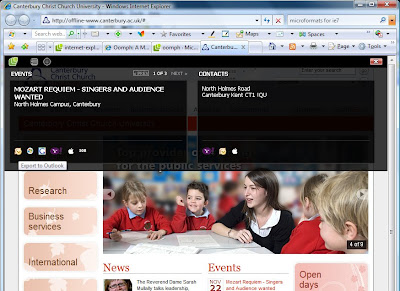
In the above example the "tagged" content is displayed in the list view over the page displaying events and contact details. Both of these can be exported directly into your Outlook, Google, Windows Life, Yahoo and/or Apple Mac calendar.
Below, the "tagged" location content is displayed on a map.
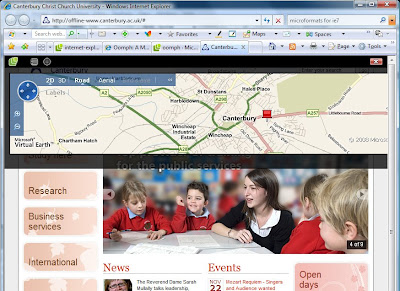
There are other solutions for Firefox and Safari including tools like TailsExport and Operator. These again convert the "tagged" content into structured information with the ability to export to various programmes including Outlook.
If you have any questions regarding Microformats or the WebTeam's implementation of these please leave a comment and we'll respond.
Thursday, November 13, 2008
Is this the future ... hmm ... not quite
A small article in the most recent .NET magazine grabbed my attention and after reading the first paragraph and seeing the images on screen, I immediately came to the conclusion that an amazing technological future is upon us.
"The reason was the Sekai Camera, an iPhone application that takes the view from the phone's camera and augments it with data overlays including user-generated content. Could this be the future of social apps?" (.NET Magazine December 2008, page 52)
So, my first thought was, this application connects to the video of the iPhone, and recognises the shapes of buildings, and along with geolocation GPS gives you the right content. This would be a killer application, especially if it was to connect to existing XML datasources to provide the content that you see on the screen.
However, it is much simpler than that. It only uses the geolocation. Where you are and in which direction you point the iPhone draws the appropriate data from a demo database.
Although, still an amazing piece of social app for your iPhone it is somewhat misleading in lending too much emphasis on the video aspect of the application.
But nevertheless a step in the right direction!
Monday, November 03, 2008
Development of StudentNET Portal in full swing
The development of the new StudentNET portal is now truly under way. CIS has completed a collection of comprehensive specification documents and along with the help of external developers has set its sights for a rapid creation of a first prototype to be released within the next 3 months.
At the same time the web team's graphic designer is pushing forward original design ideas to enrich the students' experience of the new StudentNET portal.
Although still over 8 month off from completion, the StudentNET portal is taking shape as a well founded concept and is supported by state of the art web 2.0 technologies. The StudentNET framework within which students will be able to create their own homepages, is based on DropThings.com, a web 2.0 portal product that has revolutionised the way users view and collect information on the web. Students will have the opportunity to view their modules, timetable, external RSS feeds and much much more, all on one page hosted by the University.
Thoughts on developing access to facebook and external mail clients such as GoogleMail, HotMail and the like are also under way to try and enhance the students' online experience at CCCU.
All these cool services will be underpinned by online content tailored to each student. This means that students see what they want to see online as well as what they need to see to support their studies and life at CCCU.
There will be many more news about features and services, and ideas coming from this in the next few months, so watch this space!
Although still over 8 month off from completion, the StudentNET portal is taking shape as a well founded concept and is supported by state of the art web 2.0 technologies. The StudentNET framework within which students will be able to create their own homepages, is based on DropThings.com, a web 2.0 portal product that has revolutionised the way users view and collect information on the web. Students will have the opportunity to view their modules, timetable, external RSS feeds and much much more, all on one page hosted by the University.
Thoughts on developing access to facebook and external mail clients such as GoogleMail, HotMail and the like are also under way to try and enhance the students' online experience at CCCU.
All these cool services will be underpinned by online content tailored to each student. This means that students see what they want to see online as well as what they need to see to support their studies and life at CCCU.
There will be many more news about features and services, and ideas coming from this in the next few months, so watch this space!
Subscribe to:
Comments (Atom)